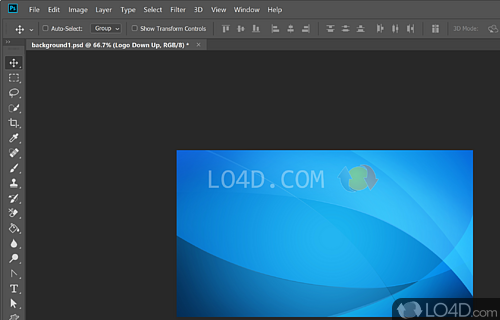Photo editing suite to enhance your photos and designs with Photoshop with a complete set of tools including RAW processing and photo manipulation.
The definitive photo editing application in the world, Adobe Photoshop CC is a continuation of the previous editions of Adobe's product, namely CS6, CS5, CS4 and so on.
Photoshop CC has some excellent new features, building upon the decades of development the program has seen. From content-aware healing fills, smart selection tools and a number of tools for professional photographers, this version of Adobe Photoshop is probably the best yet.
Like with other versions of Adobe Photoshop, CC has a very streamlined and minimalist approach to a graphical user layout. That isn't to say that it doesn't have a ton of features.
If you want to run Photoshop CC, you should expect to have a pretty modern PC running a good amount of RAM with a capable CPU and GPU. You might expect older PCs to get bogged down when opening larger images or doing extensive image manipulation.
With the menus have been changed slightly with CC, it didn't take very long for us to get used to the new arrangements (which were actually minimal). Thankfully, keyboard shortcuts remain traditional to older versions. If you haven't used Photoshop before or you are not a seasoned user, we highly recommend getting used to some of the keyboard shortcuts as this can shave a load of time off of whatever task you're working on.
Adobe also provides support for RAW image formats which makes it fully capable of working with images from digital cameras such as Canon, Sony, Nikon or others, including phones. This is by using Adobe Camera Raw.
As this software is rather expensive, Adobe offers a free trial download which is available as a link on this web page. Adobe Photoshop CC is offered as a downloader directly from Adobe.
Features of Adobe Photoshop CC
- Adjustment layers: Adjust color, contrast and brightness with a variety of easy to use adjustment layers.
- Automation: Automate repetitive tasks with actions, scripts and batch processing.
- Brush engine: Use a wide variety of brush shapes, sizes and textures for precision editing.
- Camera RAW: Work with RAW images directly in Photoshop with the Camera RAW module.
- Color correction: Make precise color corrections and adjustments with the Color Balance and Curves tools.
- Filters: Choose from dozens of filters to enhance your photos or add special effects.
- Layer masking: Use layer masks to hide or reveal any portion of a layer.
- Layer support: Create and edit layers to add depth and complexity to any project.
- Plug-ins: Take advantage of a wide variety of third-party plug-ins to extend Photoshop's capabilities.
- Retouching tools: Use the Spot Healing Brush, Clone Stamp and Healing Brush to perfect your photos.
- Selection tools: Make intricate selections with the Lasso, Magic Wand and Quick Selection tools.
- Smart Objects: Create Smart Objects for easily resizing and editing text and shapes.
- Text tools: Add and edit text with a variety of advanced tools and features.
- Transform tools: Easily resize, rotate, skew, distort and perspective-warp any layer.
- Vector shapes: Create vector shapes and text with the Pen and Shape tools.
Compatibility and License
This download is licensed as shareware for the Windows operating system from graphics editors and can be used as a free trial until the trial period ends (after an unspecified number of days). The Adobe Photoshop CC CC 2026 v27.4 demo is available to all software users as a free download with potential restrictions and is not necessarily the full version of this software.
What version of Windows can Adobe Photoshop CC run on?
Adobe Photoshop CC can be used on a computer running Windows 11 or Windows 10. Previous versions of the OS shouldn't be a problem with Windows 8 and Windows 7 having been tested. It's only available as a 64-bit download.
Other operating systems: The latest Adobe Photoshop CC version from 2026 is also available for Mac.
Filed under: